layout: true .logo[ 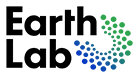 ] --- ## Names matter 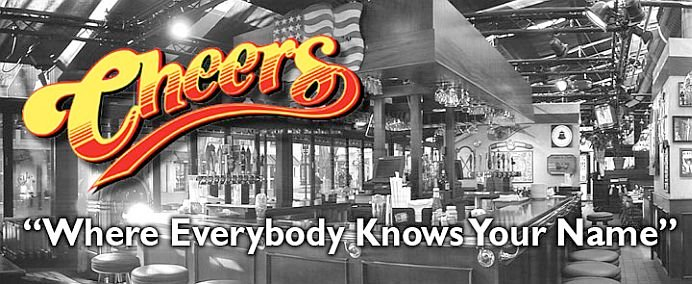 Jenny Bryan - Reproducible Science Curriculum --- ## What works, what doesn't? **NO** ~~~ myabstract.docx Joe’s Filenames Use Spaces and Punctuation.xlsx figure 1.png fig 2.png JW7d^(2sl@deletethisandyourcareerisoverWx2*.txt ~~~ **YES** ``` 2014-06-08_abstract-for-sla.docx joes-filenames-are-getting-better.xlsx fig01_scatterplot-talk-length-vs-interest.png fig02_histogram-talk-attendance.png 1986-01-28_raw-data-from-challenger-o-rings.txt ``` --- ## Three principles for (file) names 1. Machine readable 2. Human readable 3. Plays well with default ordering --- ## Good File Names 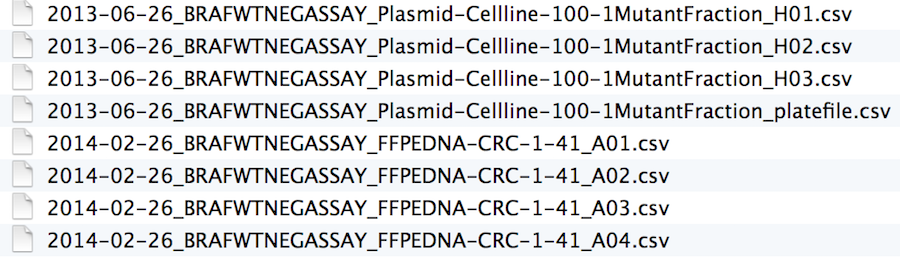 --- ## Machine readable names Regular expression and globbing friendly * Avoid spaces, punctuation, accented characters, case sensitivity Easy to compute on * Deliberate use of delimiters --- ## Globbing - Shell .one-half[ **Complete file list:** 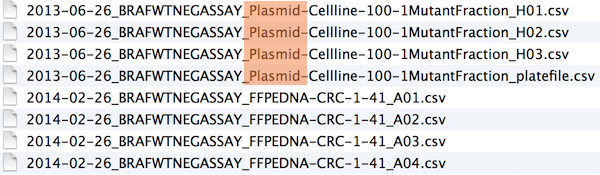 ] .one-half[ **Narrow file list:** 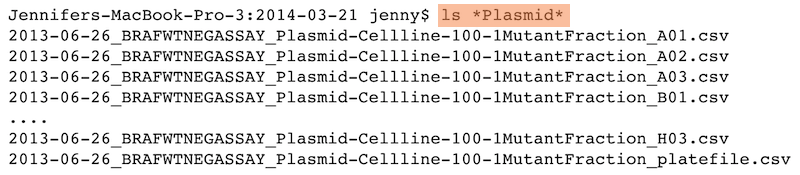 ] --- ## Subset With Mac OS Finder Search 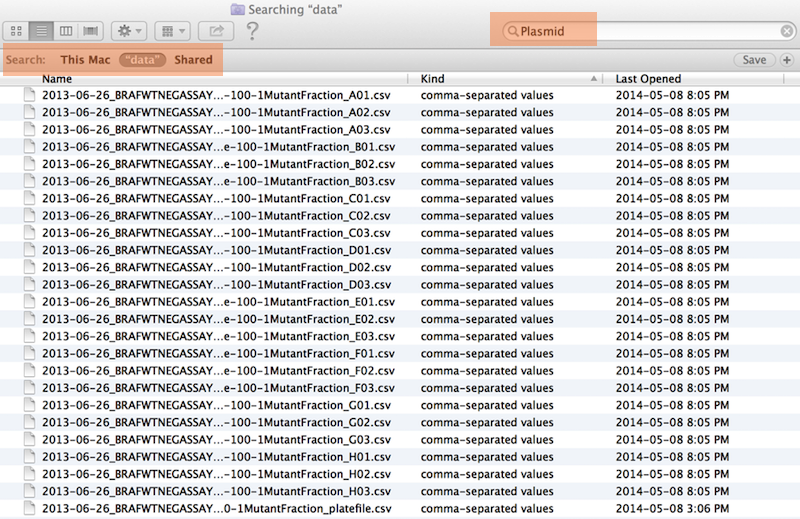 --- ## Subset using R - regex 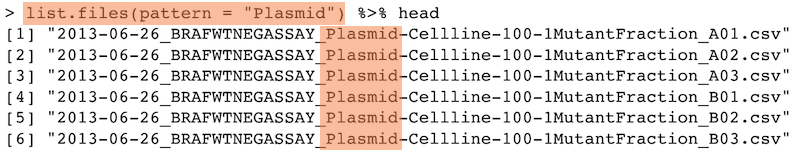 --- ## Punctuation Deliberate use of `"-"` and `"_"` allows recovery of meta-data from the filenames: - `"_"` underscore used to delimit units of meta-data I want later - `"-"` hyphen used to delimit words so my eyes don't bleed 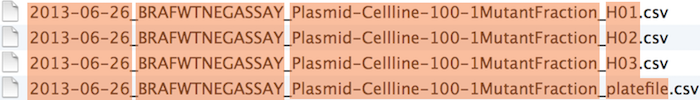 --- ## Punctuation Deliberate use of `"-"` and `"_"` allows recovery of meta-data from the filenames: 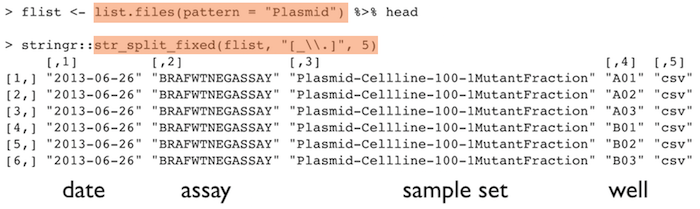 --- class: center, middle Previous examples use `R` but also possible in the shell, Python, etc. --- ## Machine Readable Names - Easy to search for files later. - Easy to narrow file lists based on names. - Easy to extract info from file names, e.g. by splitting. --- ## Recap: Use Machine Readable Names New to regular expressions and globbing? Be kind to yourself and avoid * Spaces in file names * Punctuation * Accented characters * Different files named `foo` and `Foo` --- ## Human readable * Name contains info on content * Connects to concept of a *slug* from semantic URLs --- ## Example **Which set of file(name)s do you want at 3 a.m. before a deadline?** 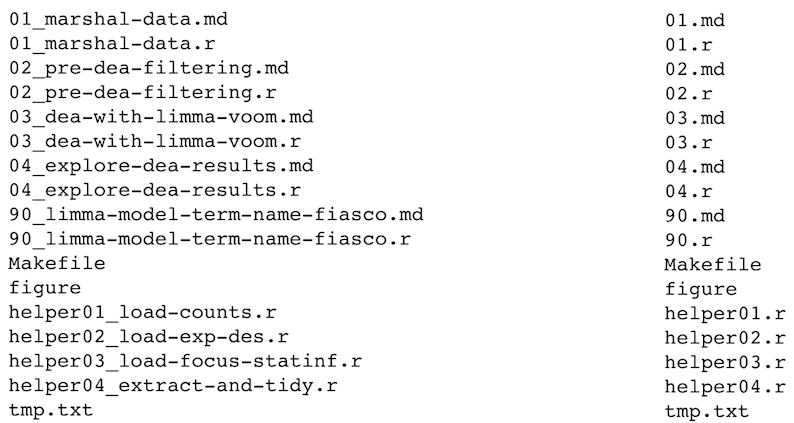 --- class: center, middle .one-half[ 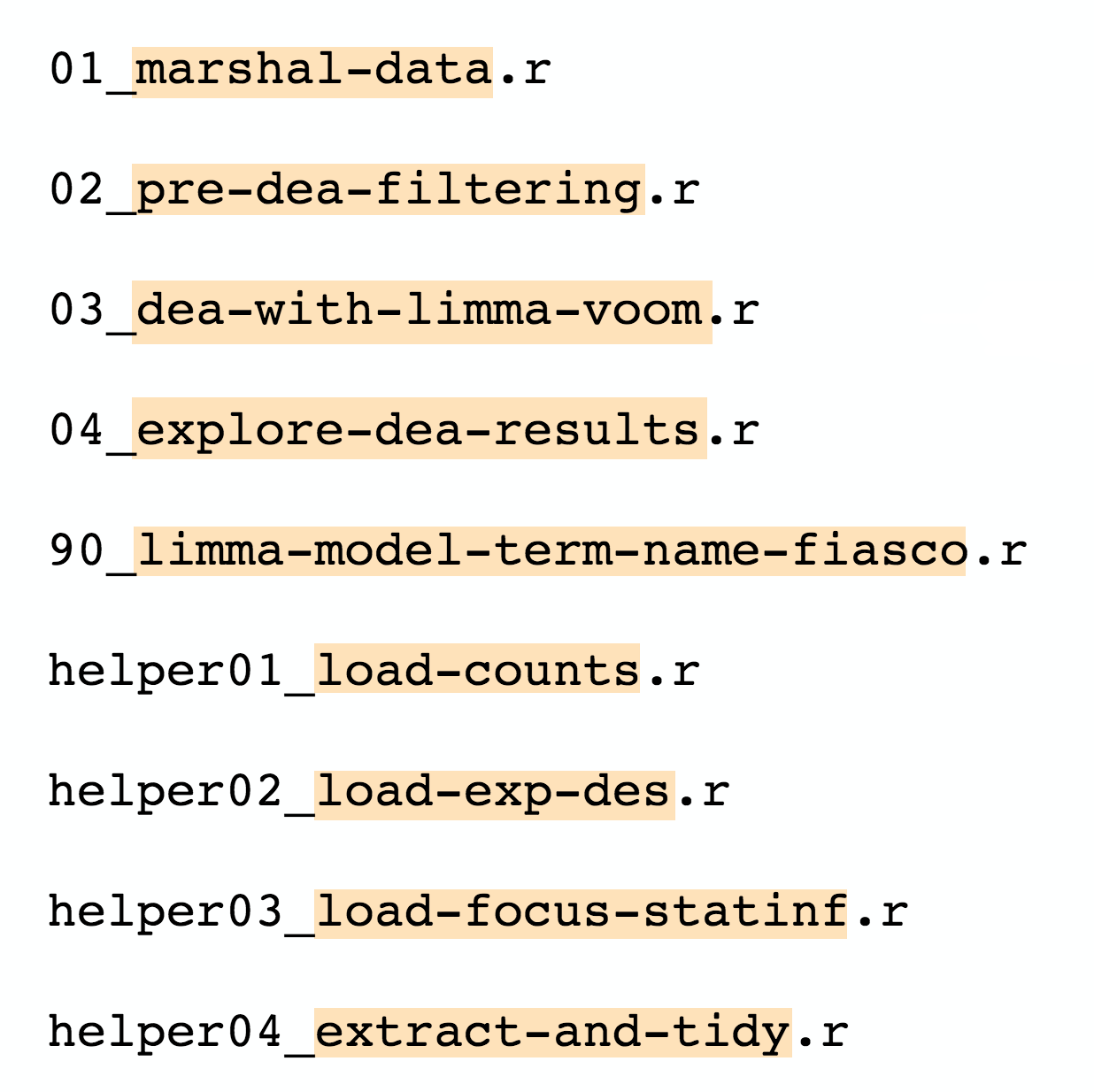 ] .one-half[  ] --- ## Recap: Human readable Easy to figure out what something is, based on its name * Plays well with default ordering - Put something numeric first - Use the ISO 8601 standard for dates - Left pad other numbers with zeros --- ## Example - Chronological order: 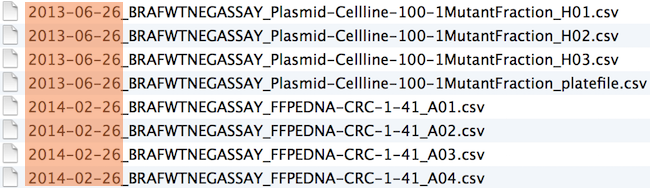 --- ## Example - Logical order: *Put something numeric first* 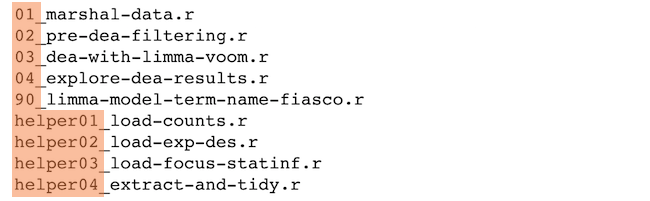 --- ## Dates Use the ISO 8601 standard for dates: YYYY-MM-DD 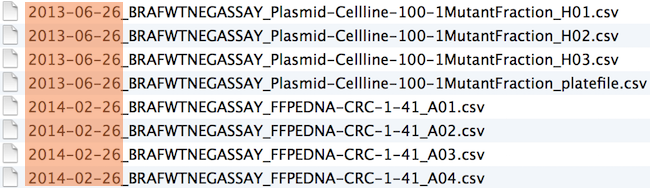 --- class: middle, center 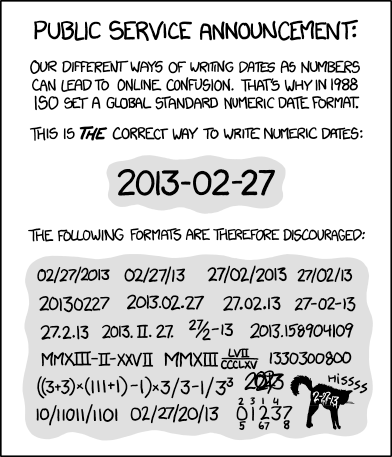 --- class: center, middle ## Countries that use MM-DD-YYYY format 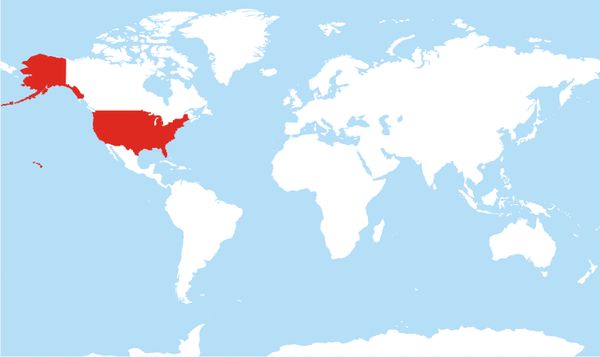 .caption[ From https://twitter.com/donohoe/status/597876118688026624. ] --- .one-half[ Left pad numbers with zeros: ```xml 01_marshal-data.r 02_pre-dea-filtering.r 03_dea-with-limma-voom. 90_limma-model-term-name-incident.r happen01_a-file.txt happen02_viz-file.txt ``` ] .one-half[ If you don’t left pad, you get this: ```xml 10_final-figs-for-publication.R 1_data-cleaning.R 2_fit-model.R ``` which is just sad :( ] --- ## Recap - Three principles for (file) names 1. Machine readable 2. Human readable 3. Plays well with default ordering --- ## Recap: Names Play Well With Default Ordering - Put something numeric first - Use the ISO 8601 standard for dates - Left pad other numbers with zeros --- ## Benefits - Easy to implement NOW - Payoffs accumulate as your skills evolve and projects get more complex --- class: inverse, middle ## Go forth and use awesome file names! 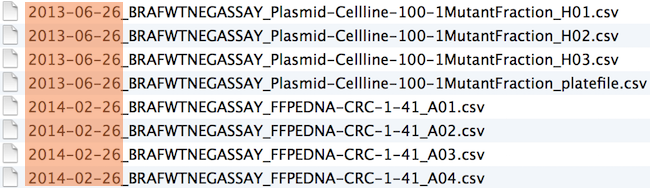 --- class: inverse, middle ## Go forth and use awesome file names! 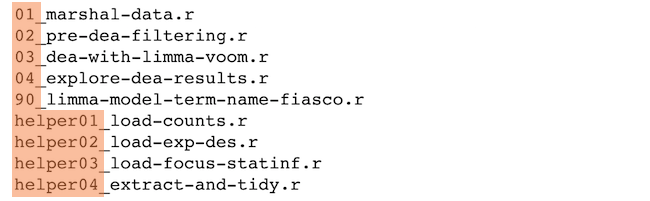 --- name: inverse class: center, middle, inverse ## Improve This Presentation This presentation was created using markdown and built via jekyll / github. Suggest changes via a PR or an issue in the repo: <a href="https://github.com/lwasser/class-activities/blob/master/_slide-shows/2-file-naming-jenny-bryan.html" target="_blank"> View on GitHub </a>